Unleashed Edit: Charlie Through Autumn Leaves
This stunning image has a deceptively easy technique behind its creation, and in the tutorial Craig spills the beans on exactly how it was shot to create this effect.
As simple as it was, the resulting image still needed some tweaks to colour, tone and content to accentuate the drama and improve the colour harmony.
Some close attention to detail to remove distractions finishes this image off perfectly.
Instructor: Craig Turner-Bullock
Video length: 11 minutes
Software: Photoshop-focused
Skill level: Beginner
Can't decide which Unleashed Edit to get?
Skip the decision!
Become a Member for instant access to every Unleashed Edit!
(Plus stacks more pet photography shooting and editing learning resources)
Discover the Membership OptionsMore Unleashed Edits from Craig
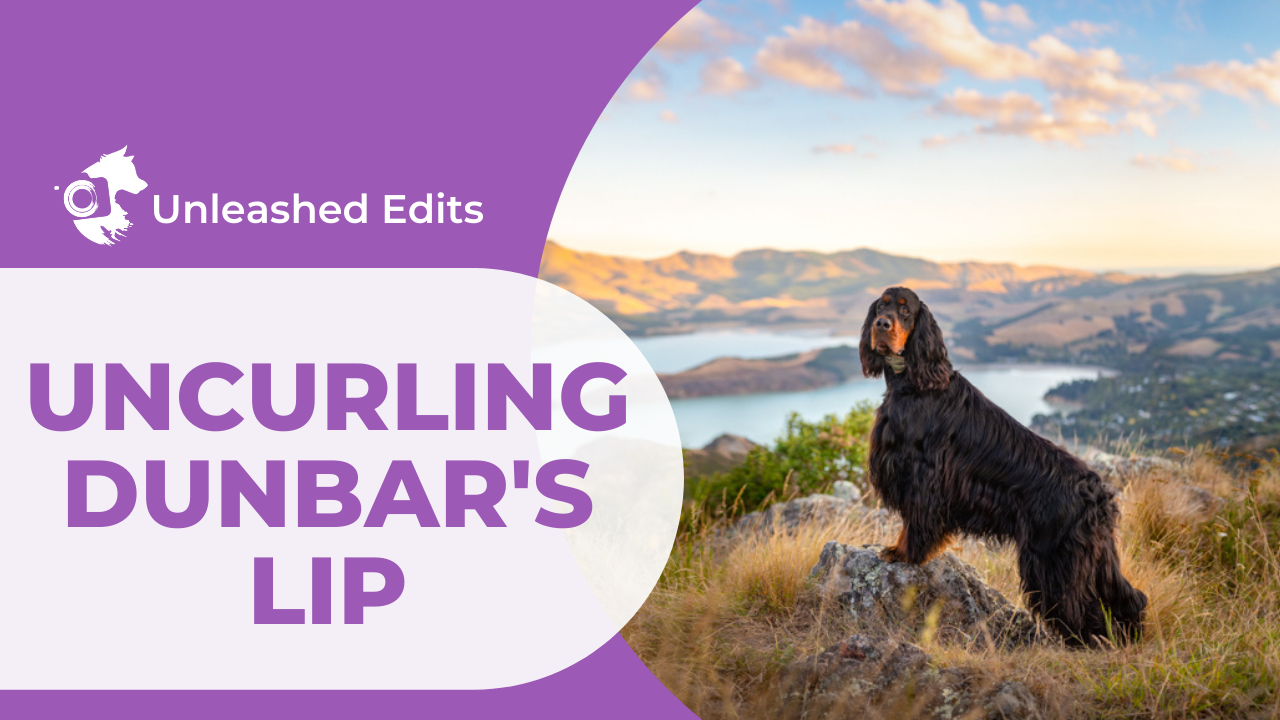
Uncurling Dunbar's Lip
What to do when you have an otherwise perfect image in a gorgeous location, but the dog has his lip curled up on one side!

Creating a Panorama
How to capture your pet subject along with the beauty of a location by perfectly stitching together multiple images, creating a pet photo panorama.

Evie and Monty Making Friends
How to combine individual images of two dogs into that one perfect shot of them both together in the same image.

